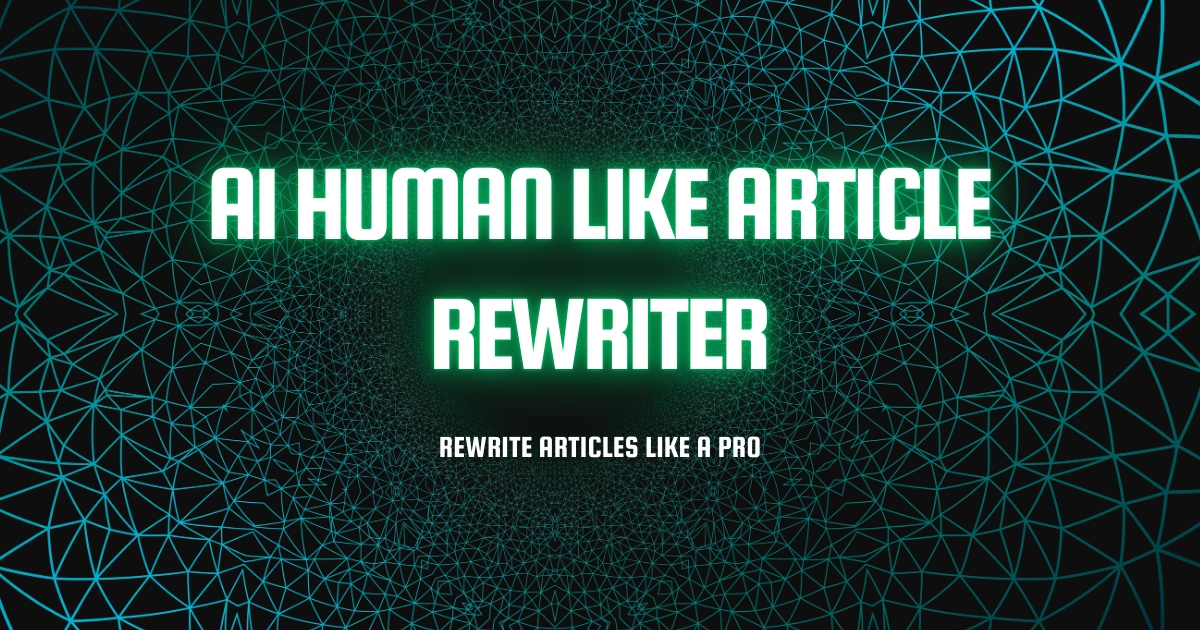AI Article Rewriter That Writes Like a Human in 2025
Turn any article into unique, human-like, SEO-optimized content using this powerful AI rewriting tool made for bloggers, SEOs, and writers.
What If AI Could Write Like Humans?
Ever sat in front of a blinking cursor, struggling to rewrite an article without sounding robotic or repetitive? Yeah, we’ve all been there. But what if I told you that there’s now a Python-powered solution that not only rewrites content with human-level depth but also outputs it in a ready-to-publish markdown format for Chirpy Jekyll blogs?
Enter the AI Human-Like Article Rewriter—a game-changing open-source tool that makes content rewriting faster, cleaner, and more human than ever.
Why This Project Matters in 2025
We live in an era where AI content is flooding the internet. But there’s a catch—most of it sounds eerily similar, machine-like, and lacks that personal touch readers crave. The AI Human-Like Article Rewriter bridges that gap. It delivers content that reads like it was written by an actual person, not a cold algorithm.
This isn’t just another spin bot. It’s built on OpenAI’s powerful GPT models, tailored for content creators who care about originality, SEO, and human readability.
Core Features That Set It Apart
1. Rewriting With Real Human Flair
The tool rewrites input content in a way that passes AI detectors, plagiarism scanners, and most importantly, resonates with human readers. You’ll swear a professional writer sat down and did it manually.
2. SEO Optimization Baked In
From catchy titles to SEO-friendly permalinks, tags, meta descriptions, and structured headings (H1 to H4)—this project ensures your article ranks as beautifully as it reads.
3. Chirpy Markdown Output Format
If you’re a fan of static site generators like Jekyll with the Chirpy theme, you’ll love this feature. The rewritten article is delivered in perfectly styled markdown, ready to go live with zero editing.
4. Batch File Processing
Got a whole folder of raw drafts? No problem. The tool supports batch selection and rewriting, saving hours of manual effort.
5. Intelligent Cleanup
It removes promotional clutter like “subscribe now” or “check out our product.” You get clean, purposeful writing without any fluff.
Installation Made Easy
Setting up the AI Human-Like Article Rewriter is a walk in the park. Here’s a lightning-fast guide:
Step 1: Clone the Repo
1
2
git clone https://github.com/OCEANOFANYTHING/ai-human-like-article-rewriter.git
cd ai-human-like-article-rewriter
Step 2: Install Required Packages
1
pip install openai
If you’re not on Python 3.2+, you might also need:
1
pip install configparser
How to Connect the AI Engine
Before you can start rewriting, you need to plug in your OpenAI API key.
- Open
settings.ini. - Look for the
[API]section. - Paste your OpenAI key like so:
1
2
[API]
OPENAI_API_KEY = sk-xxxxxx
Done? You’re ready to unleash AI magic.
Full Customization via settings.ini
Need more control? You got it.
Here’s what you can tweak:
| Setting | Purpose |
|---|---|
| OPENAI_MODEL | Choose the model (e.g., openai/gpt-4.1) |
| OPENAI_API_BASE | Set the base endpoint URL |
| TEMPERATURE | Creativity control (higher = more creative) |
| MAX_TOKENS | Max output size (up to 90000!) |
| INPUT_DIR | Where your raw files live |
| OUTPUT_DIR | Where your magic markdown ends up |
Your First Rewrite: A Step-by-Step Walkthrough
Let’s get you started with your first rewrite session:
- Place
.txtfiles inside thedatadirectory. - Run the script:
1
python main.py
- You’ll see a numbered list of available files. Pick the one you want to process.
- Wait for the tool to work its GPT magic.
- Boom! Your rewritten
.mdfile is now inside theoutputdirectory.
No sweat. No complexity.
Use Cases That Just Make Sense
🔹 Bloggers & Writers
You can finally get consistent, polished articles that sound like you wrote them—even when you’re out of ideas.
🔹 Content Agencies
Handle hundreds of rewrites in a week? This tool is your new best friend. Batch mode = time saver.
🔹 SEO Specialists
Get perfectly optimized content that’s structured to rank and crafted to avoid penalties from duplicate content.
🔹 Academic Professionals
Paraphrase papers, reports, or studies into clearer, reader-friendly formats. No AI flags. No plagiarism issues.
Interactive CLI: Built for Humans
Forget confusing interfaces. Once you launch the script, you’re guided step-by-step to select the right file, configure your settings, and rewrite content like a pro. It’s almost like having a friendly assistant on your terminal.
Troubleshooting: Tips to Keep It Smooth
| Problem | Quick Fix |
|---|---|
| No files found | Check your data folder |
| API key error | Verify settings.ini |
| Incomplete output | Increase MAX_TOKENS |
| Encoding issues | Ensure UTF-8 input files |
| Missing libraries | Reinstall via pip install openai |
Ethical Use and Licensing
Yes, you’re free to use this tool for personal or commercial purposes under the MIT License. Just don’t use it to spam the web or flood the internet with low-quality garbage. Remember: this tool promotes quality rewriting.
Contribute and Build with Us
Found a bug? Got an idea for a feature? Submit a pull request or open an issue on GitHub. Contributions are not just welcome—they’re celebrated!
If you’re aiming for GitHub badges like Pull Shark or Pair Extraordinaire, this project is a golden opportunity.
Respect and Community Guidelines
The project adopts the Contributor Covenant Code of Conduct, which means a safe, respectful, and inclusive environment for everyone. No trolling. No gatekeeping.
Final Thoughts: This Isn’t Just a Tool, It’s a Writer’s Companion
This isn’t about replacing writers—it’s about enhancing them. With AI Human-Like Article Rewriter, you’re not just getting rewritten content; you’re unlocking a way to produce authentic, optimized, engaging writing faster than ever.
So whether you’re a solo blogger, an SEO wizard, or someone who simply hates the rewriting part of writing… give this a spin.
Your keyboard (and your deadlines) will thank you.
Frequently Asked Questions (FAQs)
1. Is this tool free to use?
Yes, the code is open-source under the MIT License. You only need an OpenAI API key.
2. Can I rewrite multiple articles at once?
Unfortunately, no. But batch processing is on the roadmap for future updates.
3. Is the output SEO-friendly?
Totally. From headings to permalinks and meta tags—everything is optimized.
4. Will this bypass AI content detectors?
The tool is designed to mimic human writing styles, making detection harder.
5. Do I need a Chirpy Jekyll site to use this?
No, but if you do use Chirpy, the output format fits perfectly.
6. Is it compatible with GPT-4?
Yes. You can specify the model in the settings.
7. Does it rewrite in multiple languages?
The current setup is English-only, but future support is possible.
8. What if my file has promotional text?
It automatically removes such content during processing.
9. Can I edit the rewritten output?
Of course! The markdown files are yours to tweak and publish.
10. How do I contribute to this project?
Fork the repo, create a feature branch, and submit a pull request. Simple.