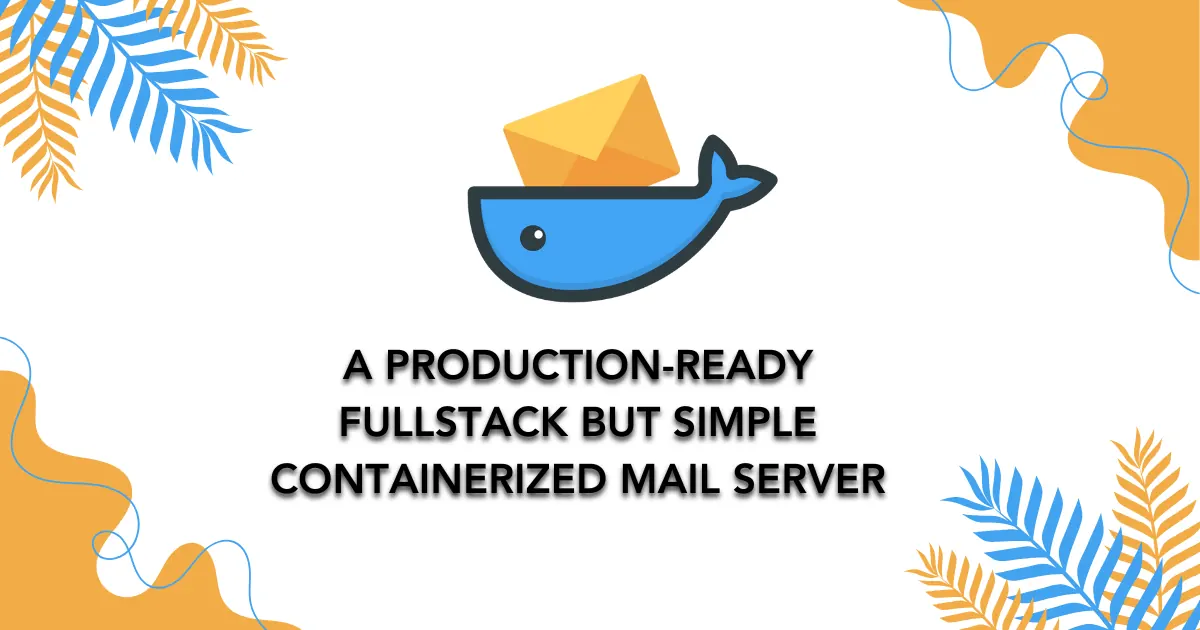docker-mailserver: Self-Hosted, Full-Featured Mail Solution with Docker
Explore docker-mailserver, a production-ready, secure, and flexible mail server that runs in Docker. Perfect for privacy and control.
docker-mailserver: Self-Hosted, Full-Featured Mail Solution with Docker
Are you tired of relying on third-party email providers? Want full control of your mail environment without giving up convenience or security? You’re not alone.
Welcome to the world of docker-mailserver – a powerful, production-ready mail server that works entirely in Docker, no rocket science required.
Why You Need a Self-Hosted Mail Server
Let’s face it – handing over your emails to companies like Google or Microsoft means sacrificing privacy. Whether you’re running a startup, freelancing, or just value your digital freedom, hosting your own email server gives you complete control over your data.
And yes, self-hosted email doesn’t have to be a nightmare.
Meet docker-mailserver
docker-mailserver is a fully-fledged, feature-rich, and secure mail server setup – all containerized and easy to deploy. With over 11K GitHub stars and contributions from hundreds of developers, it’s one of the most trusted open-source mail server stacks.
It combines the best open-source tools into a seamless Docker-based experience.
🚀 Built for production use, docker-mailserver lets you go from zero to a working mail system in under 10 minutes.
Key Highlights of the Project
- One-click deployment via Docker or Docker Compose
- Supports SMTP, IMAP, POP3 out of the box
- Spam filtering, antivirus, DKIM, SPF, and DMARC
- Scripted user management
- Lightweight and production-grade
- Secure by default
Getting Started
Setting up a mail server can be intimidating. Not with this one.
Prerequisites
- Docker Engine (v20+ recommended)
- Docker Compose (for ease of use)
- A domain name (e.g.,
mail.yourdomain.com) - Some basic Linux know-how
Supported Operating Systems and Environments
- Ubuntu (18.04, 20.04, 22.04)
- Debian (10, 11, 12)
- Red Hat-based distros (CentOS, Rocky, AlmaLinux)
- Runs great on VPS providers like DigitalOcean, Linode, Hetzner, and AWS EC2
System Requirements
- At least 1 vCPU
- 2 GB RAM minimum
- 10+ GB disk space (email storage dependent)
- Static public IP address is a plus
Core Features of docker-mailserver
Modular & Configurable Mail Server
Behind the scenes, docker-mailserver uses:
- Postfix (SMTP)
- Dovecot (IMAP/POP3)
- Rspamd (Spam Filtering)
- Amavis / ClamAV (Antivirus)
- OpenDKIM / OpenDMARC (Email Authentication)
- Fail2Ban (Intrusion Prevention)
Every component is fine-tuned to work right out of the box, but highly customizable if you want to dive deeper.
Out-of-the-Box Security
- TLS encryption with Let’s Encrypt
- Optional SSL cert mounting
- Firewall and brute-force protection
- SpamAssassin-style filtering
- Authenticated SMTP with SASL
Fully Scripted Installation
Managing users, setting up aliases, configuring DKIM? All of that is handled with easy scripts like:
1
2
3
./setup.sh email add john@yourdomain.com
./setup.sh alias add hello@yourdomain.com john@yourdomain.com
./setup.sh config dkim
Simple, right?
Dockerized Deployment
Everything runs in containers, meaning:
- Minimal host dependencies
- Easy updates
- Isolation and portability
- Easy backup/restore
Why docker-mailserver is a Game Changer
Comparisons with Traditional Mail Servers
| Feature | docker-mailserver | Traditional Setup |
|---|---|---|
| Ease of Setup | ✅ Easy CLI setup | ❌ Manual configs |
| TLS/DKIM/SPF Support | ✅ Pre-configured | ❌ Manual setup |
| Resource Isolation | ✅ Dockerized | ❌ Host-dependent |
| Update Process | ✅ Docker pull | ❌ Complex upgrade |
| Portability | ✅ High | ❌ Low |
Hassle-Free Admin Experience
From adding users to setting up complex filters, everything is done with scripts. There’s no need to manually edit Postfix or Dovecot configs – unless you want to.
Privacy and Control Over Your Mail
Self-hosting gives you peace of mind that your emails aren’t being scanned or monetized. docker-mailserver lets you own your infrastructure.
Architecture Overview
System Components
Here’s how it all fits together:
Postfix: Handles sending and receiving mailsDovecot: Manages mailbox storage and retrievalRspamd: Scans for spamClamAV: Catches malwareOpenDKIM: Ensures your mail is verifiableFail2Ban: Keeps brute-force bots away
Docker Compose Integration
Sample docker-compose.yml for quick start:
1
2
3
4
5
6
7
8
9
10
11
12
13
14
15
16
17
version: '3.8'
services:
mail:
image: docker.io/mailserver/docker-mailserver:latest
hostname: mail
domainname: yourdomain.com
container_name: mailserver
env_file: mailserver.env
volumes:
- ./data:/var/mail
- ./config:/tmp/docker-mailserver/
ports:
- "25:25"
- "587:587"
- "993:993"
restart: always
Mail Flow Diagram (Explained)
- Mail arrives via
SMTP(port 25 or 587) - Filtered by Rspamd and ClamAV
- Stored by Dovecot in
/var/mail - Retrieved securely by clients via IMAP or POP3
How to Add Users and Manage Mailboxes
Managing users is simplified with setup.sh, which is included in the repository. Here are some of the most common commands:
✅ Add a New Mail User
1
./setup.sh email add john@example.com
✅ Change a User Password
1
./setup.sh email update john@example.com
✅ Create an Alias
1
./setup.sh alias add info@example.com john@example.com
✅ Remove a User
1
./setup.sh email del john@example.com
These scripts eliminate complex configurations and make day-to-day operations extremely admin-friendly.
Advanced Features You’ll Love
🔒 Two-Factor Authentication (2FA)
docker-mailserver supports SASL authentication mechanisms and can be integrated with 2FA systems for added security.
📚 LDAP and Active Directory Support
You can configure the server to use LDAP or AD for centralized user management – perfect for larger teams or organizations.
🗂️ Automatic TLS via Let’s Encrypt
Zero-configuration SSL with Let’s Encrypt. Just mount your certs or let the system handle it.
📜 Logs & Monitoring
Integrated with Docker logging mechanisms, you can monitor your mail flow using standard Docker tools or external services like ELK Stack or Promtail + Grafana.
Community & Documentation
One of the best things about docker-mailserver is its strong documentation and active community.
The documentation is thorough, versioned, and constantly maintained – whether you’re a beginner or a sysadmin, everything is explained clearly.
Real-World Use Cases
- Freelancers and Small Teams: Own your brand domain and email without paying monthly fees to third-party services.
- Privacy Enthusiasts: Host your mail on your terms, with no tracking or surveillance.
- Startups: Custom domains, secure email, and no vendor lock-in.
- Developers & Sysadmins: Easily script, backup, and automate your entire mail flow.
Final Thoughts: Is docker-mailserver Worth It?
If you’ve ever wanted full control over your mail system without pulling your hair out, docker-mailserver is your answer.
It’s modern, secure, and incredibly flexible. Whether you’re a dev who wants a reliable inbox or a sysadmin tired of managing clunky mail stacks, this project will save you time, money, and frustration.
🧠 Pro Tip: Combine it with tools like Traefik, Watchtower, and GitOps workflows to supercharge your self-hosted infrastructure.
Useful Resources
Conclusion
docker-mailserver empowers you to take back control of your inbox. With Docker simplicity, enterprise-level features, and robust community support, it’s more than just a mail server — it’s a self-hosted email revolution.
So, whether you’re launching a SaaS or just want to say goodbye to Gmail snooping — spin up docker-mailserver today and start sending secure, self-hosted email in minutes.
📨 Still using Gmail for your domain? It’s time to level up. Try docker-mailserver and own your emails — completely.